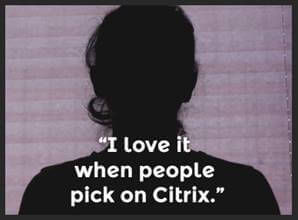 In the second installment of the Facts from the Field series, I wanted to reflect on a first in-person meeting with a Director of IT from “Company X” (who prefers to remain anonymous to protect the innocent.) She started our conversation by sharing, “When I get the phone call after two sips of my first cup of coffee, I just hope they blame Citrix because they’re rarely right. But, I’m still dragged into troubleshooting meetings to work together as a team to resolve whatever issue is at hand that morning. Sometimes the problems are easy to solve — sometimes not — but AppEnsure really helped me last week.”
In the second installment of the Facts from the Field series, I wanted to reflect on a first in-person meeting with a Director of IT from “Company X” (who prefers to remain anonymous to protect the innocent.) She started our conversation by sharing, “When I get the phone call after two sips of my first cup of coffee, I just hope they blame Citrix because they’re rarely right. But, I’m still dragged into troubleshooting meetings to work together as a team to resolve whatever issue is at hand that morning. Sometimes the problems are easy to solve — sometimes not — but AppEnsure really helped me last week.”
Only 10 days into her free evaluation of the AppEnsure solution, this Director received that familiar phone call that automatically put Citrix in the hot seat. XenApp users started flooding their help desk with complaints of “Outlook is slow!” and an immediate war room meeting was called to provide an immediate resolution.
A closer look through their various existing monitoring tools didn’t provide any answers. “I didn’t want a problem to occur, but I was anxious to put AppEnsure to the test,” she stated. So she put AppEnsure on the war room’s big screen and went directly to the Topology tab to share a real-time view of the dependency map for their Outlook application. This dynamic view showed all of the response times for each hop between users, servers, databases, etc. that were currently utilizing Outlook.
In just a few seconds, the entire team was able to see the AppEnsure software highlighting the exact hop experiencing higher-than-normal response times. “The hop between the XenApp server and the Microsoft Exchange Mailbox Server clearly showed a slow response time of 960m,” she said with a grin. “I was cautiously optimistic AppEnsure had zeroed in on the problem.”
The team then used AppEnsure to quickly dig deeper into the application Microsoft Exchange Mailbox Server and saw the alarm “Active Directory Topology Service Failure” which meant the server containing Active Directory is having a hard time authenticating user credentials. “I couldn’t believe how quickly we pinpointed and resolved the problem,” she remarked. “AppEnsure helped me identify the true root cause and get back to what I originally had planned for the day.”
===========================================
Related:
Facts from the Field #1 – “It’s Where You Measure”
Facts from the Field #3: The Wild Card – The Citrix End User
Facts from the Field #4: “IT Operations with Texas-Sized Grins”

